Vim Kuberetes YAML Support
Do you write YAML manifests for Kubernetes in vim? Have you also spent
countless time determining where in the spec a field belongs? Or perhaps you
want a quick reminder about the difference between args and command?
Good news! You can easily link vim to the
yaml-language-server
to get completion, validation and more. In this post we’ll explore how to setup
a language server client to take advantage of this.
Language Server
Language servers provide programming language features to editors and IDEs by allowing communication over the Language Server Protocol (LSP). This approach is exciting because it enables 1 implementation to feed a multitude of editors and IDEs. I previously did a post on gopls the golang language server and how it can also be used in vim. For Kubernetes YAML completion the flow is similar.
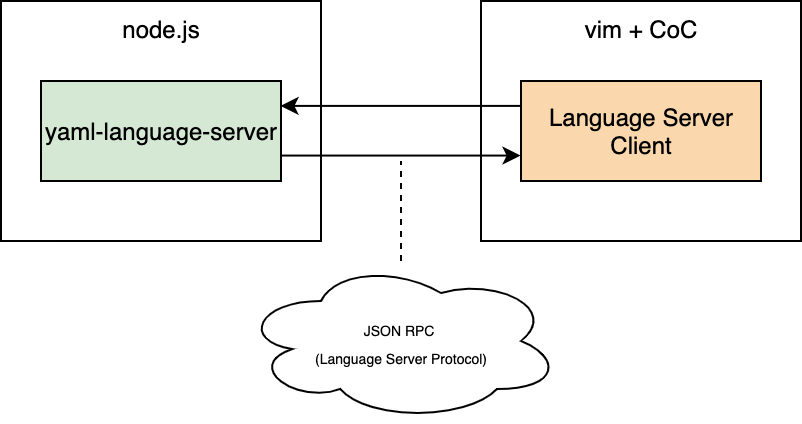
For vim to operate as described, you need a language server client. The two ways I am aware of are LanguageClient-neovim and coc.vim. In this post, I’ll be showing the coc.vim plugin as it is the most popular plugin at the time of this writing. You can install coc.vim using vim-plug.
" Use release branch (Recommend)
Plug 'neoclide/coc.nvim', {'branch': 'release'}
" Or build from source code by use yarn: https://yarnpkg.com
Plug 'neoclide/coc.nvim', {'do': 'yarn install --frozen-lockfile'}
To run coc (and eventually the yaml-language-server), you need node.js installed.
curl -sL install-node.now.sh/lts | bash
With coc.vim setup, install the coc-yaml server extension from within vim.
:CocInstall coc-yaml
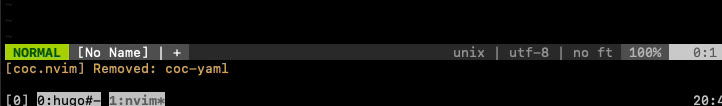
Lastly, you’ll likely want to start with the coc-vim config mappings found in
the example
configuration.
These enable things like ctrl + space to trigger autocompletion.
Configure yaml-language-server Detection
In order for coc to use the yaml-language-server, you must tell it to load the Kubernetes schema when editing YAML files. You can do this by modifying the coc-config.
:CocConfig
In the config file, add kubernetes for all yaml files. Below you can see my
configuration, which includes a golang configuration.
{
"languageserver": {
"golang": {
"command": "gopls",
"rootPatterns": ["go.mod"],
"filetypes": ["go"]
}
},
"yaml.schemas": {
"kubernetes": "/*.yaml"
}
}
kubernetes is a reserved field that tells the language server to load the
Kubernetes schema URL from this constant
variable.
yaml.schemas can be expanded to add support for other schemas, check out the
schema association
docs
for more details.
Now you can create a YAML file and start using the autocompletion. Based on your
context, hitting ctrl + space (or your equivalent vim binding) should bring up
available fields and documentation.
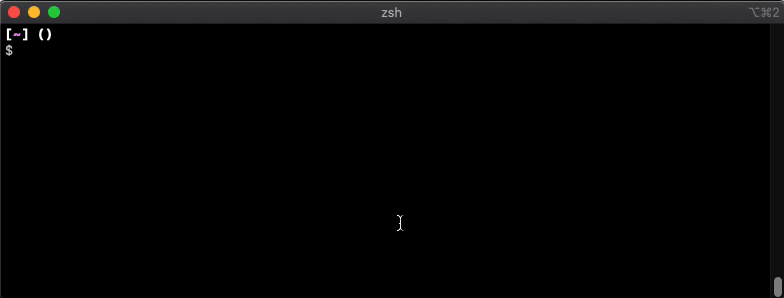
ctrl + space works here because I have set
inoremap <silent><expr> <c-space> coc#refresh(), if you haven’t, visit the coc.nvim README for an example configuration.
Set Kubernetes API Version
At the time of this writing, yaml-language-server ships with the Kubernetes
1.14.0 schemas. I’m unaware of a way to dynamically choose the schema, although
I have opened a GitHub issue inquiring about
it.
Luckily, since the language server is written in typescript, it is fairly easy
to modify if you know where the server.ts file lives.
To determine where it is installed on your machine, simply open up a YAML file
with vim and check your processes for yaml-language-server.
ps aux | grep -i yaml-language-server
joshrosso 2380 45.9 0.2 5586084 69324 ?? S 9:32PM 0:00.43 /usr/local/Cellar/node/13.5.0/bin/node /Users/joshrosso/.config/coc/extensions/node_modules/coc-yaml/node_modules/yaml-language-server/out/server/src/server.js --node-ipc --node-ipc --clientProcessId=2379
joshrosso 2382 0.0 0.0 4399352 788 s001 S+ 9:32PM 0:00.00 grep -i yaml-language-server
The above process, 2380, is only active because an instance of vim is editing a YAML file.
As you can see, mine is located at
/Users/joshrosso/.config/coc/extensions/node_modules/coc-yaml/node_modules/yaml-language-server/out/server/src/server.js.
You can edit the file and update the KUBERNETES_SCHEMA_URL variable to, for
example, 1.17.0.
// old 1.14.0 schema
//exports.KUBERNETES_SCHEMA_URL = "https://raw.githubusercontent.com/garethr/kubernetes-json-schema/master/v1.14.0-standalone-strict/all.json";
// new 1.17.0 schema in instrumenta repo
exports.KUBERNETES_SCHEMA_URL = "https://raw.githubusercontent.com/instrumenta/kubernetes-json-schema/master/v1.17.0-standalone-strict/all.json";
Depending on your version of coc-yaml, the variable's location may vary. Do
note that I have changed the repo from garethr to instrumenta. It appears
garethr has started maintaining the schemas in that repo.
As a test, you can validate a field shows up that wasn’t previously available. For me, I can check for startupProbe, which wasn’t available in the 1.14 schema.
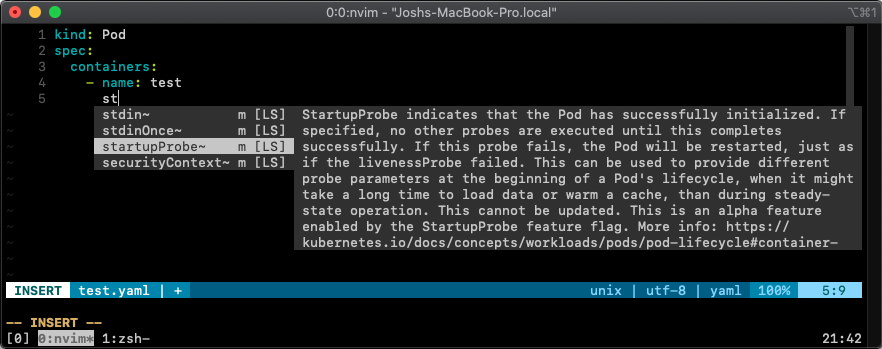
Summary
I hope you’re as stoked about this feature set as me! Happy YAMLing :). Be sure to checkout the following repos for a deeper dive into the tools used in this post.
- coc-vim: https://github.com/neoclide/coc.nvim
- coc-yaml: https://github.com/neoclide/coc-yaml